충돌(collision)
트리거(trigger)
중력(rigidbody)
* if문 안에서는 float보다는 int형을 사용해주는 것이 좋음
* switch case문은 분기처리할 때 적극 활용하기
오늘 강의는 딜리셔스게임즈 이현진 대표님께서 강의해주셨습니다!
시점 정리
1인칭 시점_ fps게임,VR에 많이 사용되고 몰입도가 높고 실감나는 플레이가 장점
하지만 멀미가 난다거나 거리감에 좋지않다는 단점
3인칭 시점_ (탑뷰, 쿼터뷰, 숄더뷰or백뷰, 사이드뷰)
숄더뷰_ 1인칭 시점의 단점을 보완하여 좀 더 역동적인 액션을 즐길 수 있다.
- 거리감이 좋은 것은 탑뷰/사이드뷰
탑뷰_ 위에서 아래 전체를 내려다 보이는 뷰
사이드뷰_ 옆에서 보는 시점으로 철권과 스트리트파이트
쿼터뷰_ 거리감과 볼륨감을 동시에 챙길 수 있다. 하지만 왜곡이 심하다는 점
빈오브젝트 Player를 생성했고, 아래 유니티짱을 넣어주었고,
바닥과 미로 오브젝트를 만들어주었다.
Player에 Add Component - Character Controller
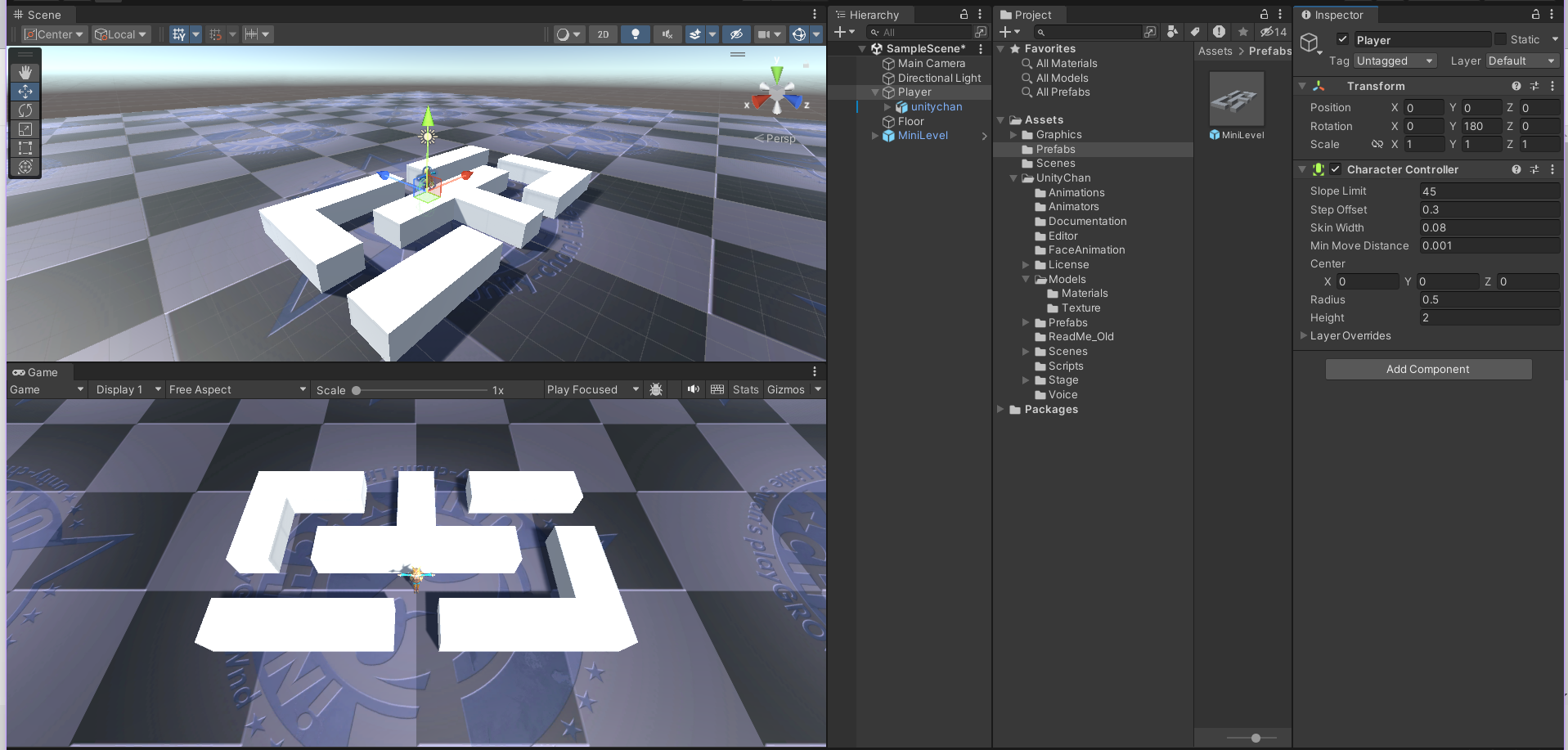
Player 스크립트 생성 후 Player에 넣어줌
using System.Collections;
using System.Collections.Generic;
using UnityEngine;
public class Player : MonoBehaviour
{
public float moveSpeed = 5f;
public float rotationSpeed = 360f;
CharacterController charCtrl;
// Start is called before the first frame update
void Start()
{
charCtrl = GetComponent<CharacterController>();
}
// Update is called once per frame
void Update()
{
Vector3 dir = new Vector3(
Input.GetAxis("Horizontal"), 0, Input.GetAxis("Vertical"));
if (dir.sqrMagnitude > 0.01f)
{
Vector3 forward = Vector3.Slerp(transform.forward, dir,
rotationSpeed * Time.deltaTime / Vector3.Angle(transform.forward, dir));
transform.LookAt(transform.position + forward);
}
charCtrl.Move(dir * moveSpeed * Time.deltaTime);
}
}
Animations 폴더 생성 후 Player Animation 생성

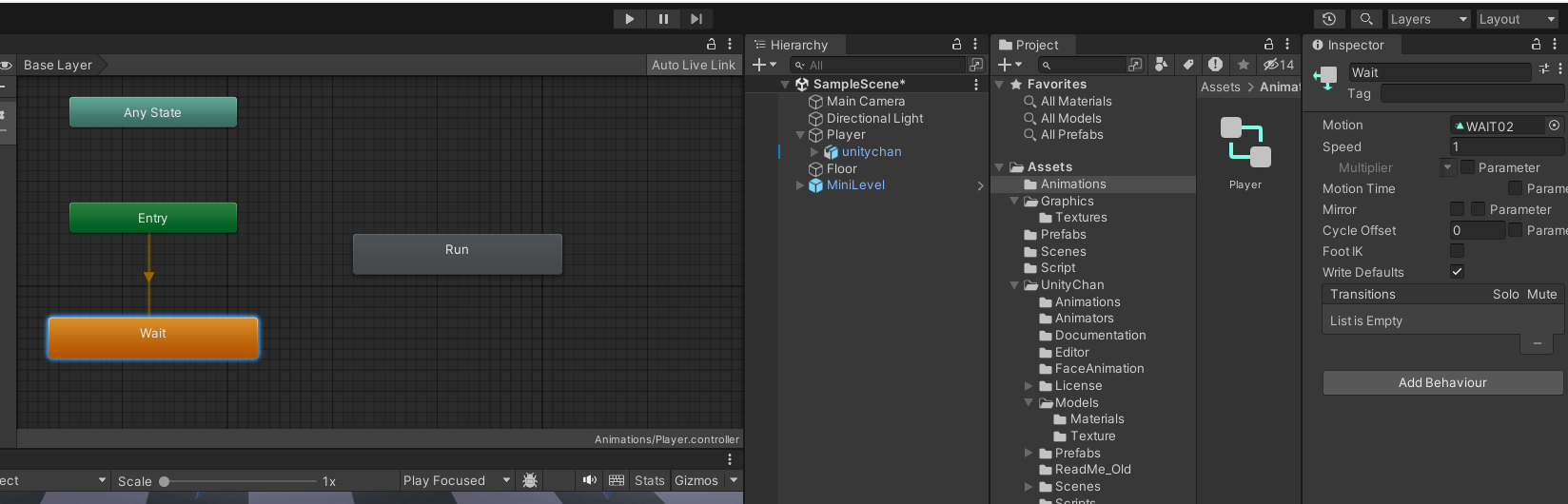

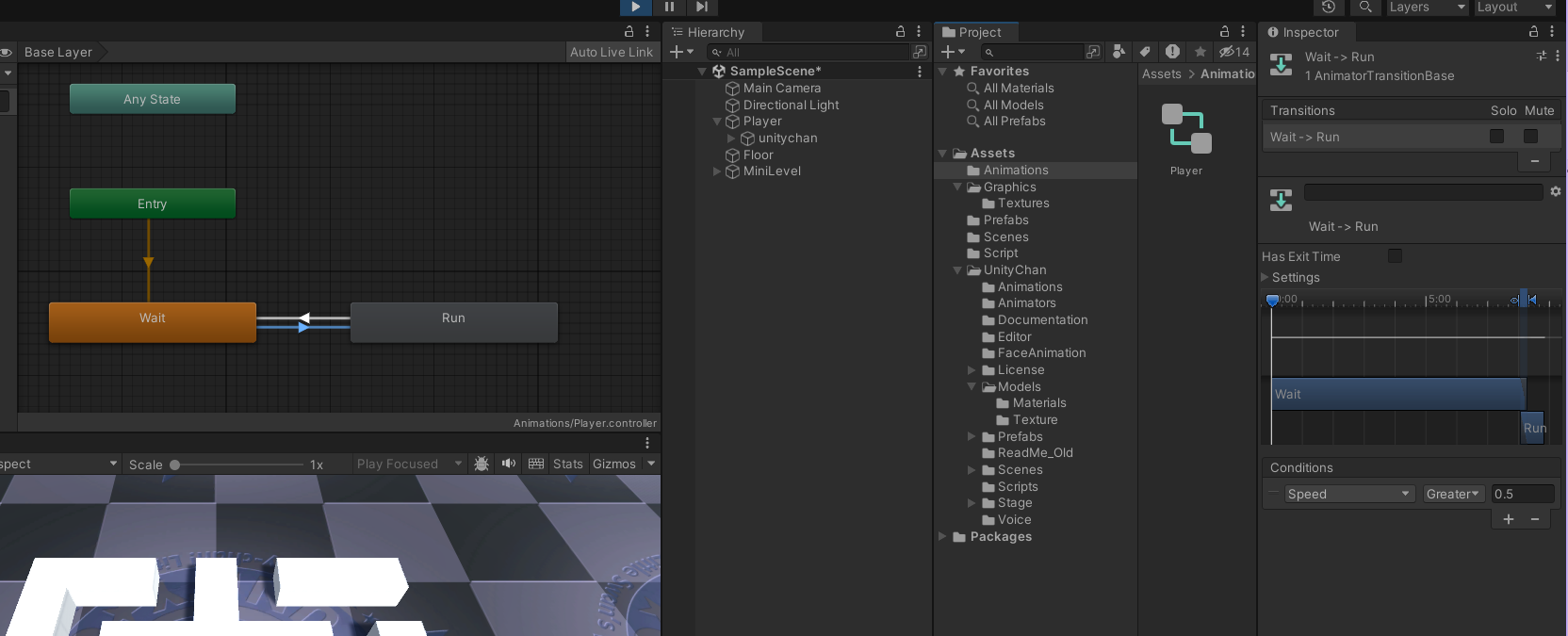
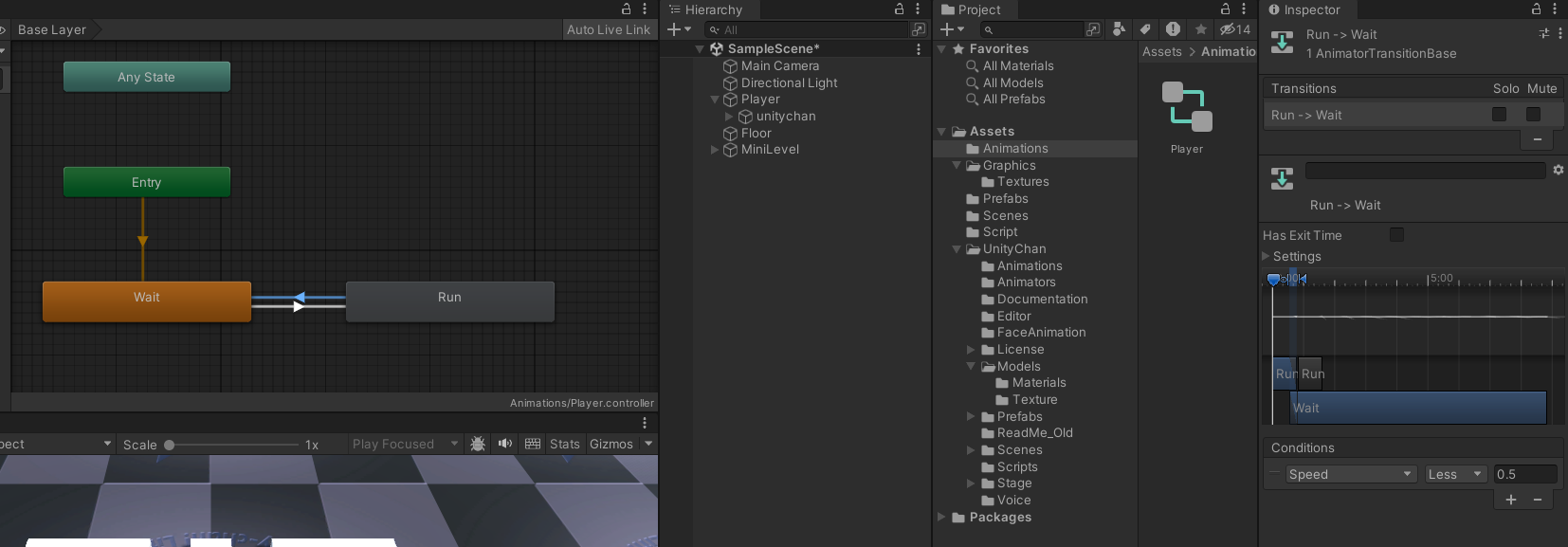
Dot를 만들고 Material도 주었음 + 프리팹화
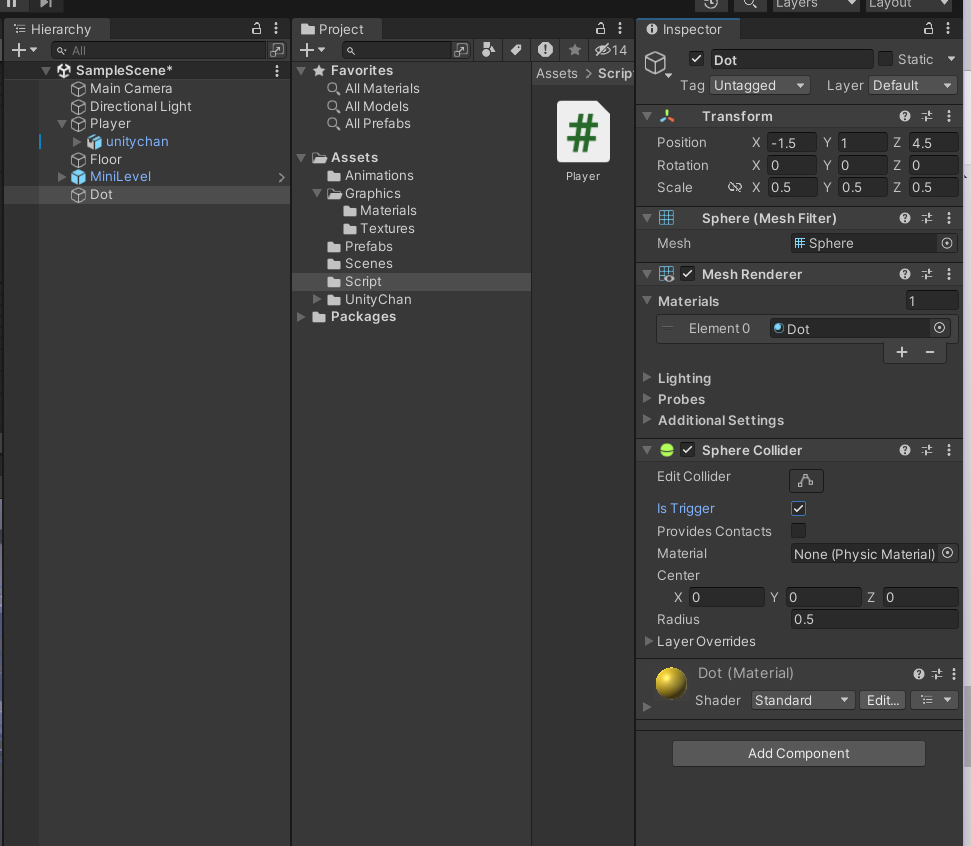
private void OnTriggerEnter(Collider other)
{
Debug.Log("dot!");
}
콘솔에서도 확인해본다. 도트에 닿으면 콘솔창에서 Dot가 잘 확인 됩니다.
도트를 잘 배치하고

private void OnTriggerEnter(Collider other)
{
Destroy(other.gameObject);
}
도트와 닿으면 사라질 수 있도록 Destroy해줍니다. 잘 사라지는 것을 확인하고,
남은 도트를 확인하기 위해 업데이트에 넣어줍니다.
if (GameObject.FindGameObjectsWithTag("Dot").Length < 1) SceneManager.LoadScene(SceneManager.GetActiveScene ().name);
적 생성하기
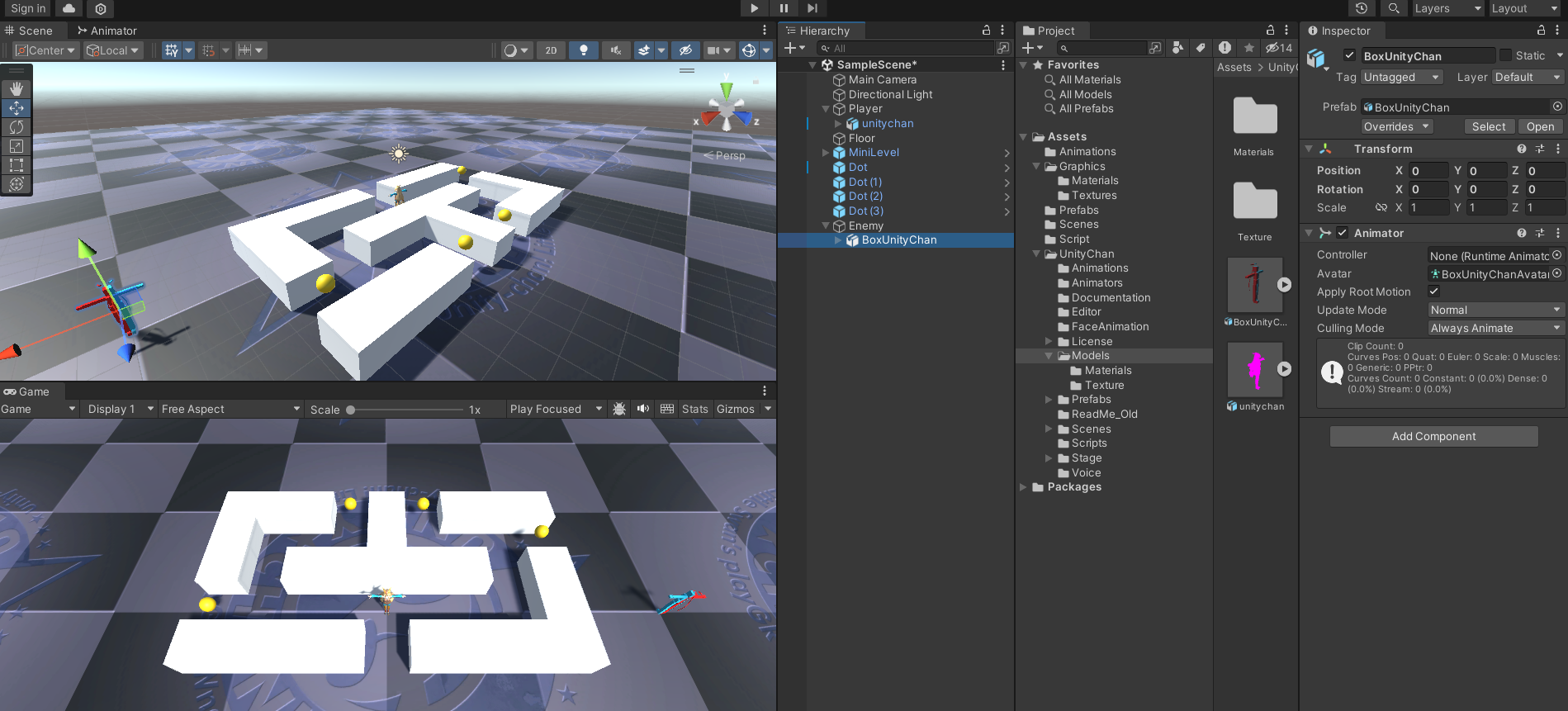
바닥과 미로를 navigation static 으로 설정해줌


그리고 Ai Navigation이 벽으로 인식할 수 있도록 벽과 바닥을 Bake 해줌
아까 생성한 Enemy 스크립트를 만들어줌
using System.Collections;
using System.Collections.Generic;
using UnityEngine;
using UnityEngine.AI;
public class Enemy : MonoBehaviour
{
public GameObject target;
NavMeshAgent agent;
// Start is called before the first frame update
void Start()
{
agent = GetComponent<NavMeshAgent>();
}
// Update is called once per frame
void Update()
{
agent.destination = target.transform.position;
}
}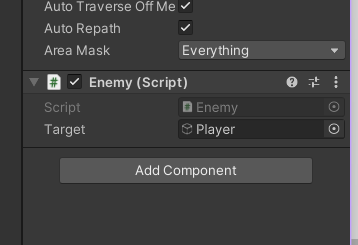
적 애니메이터 추가
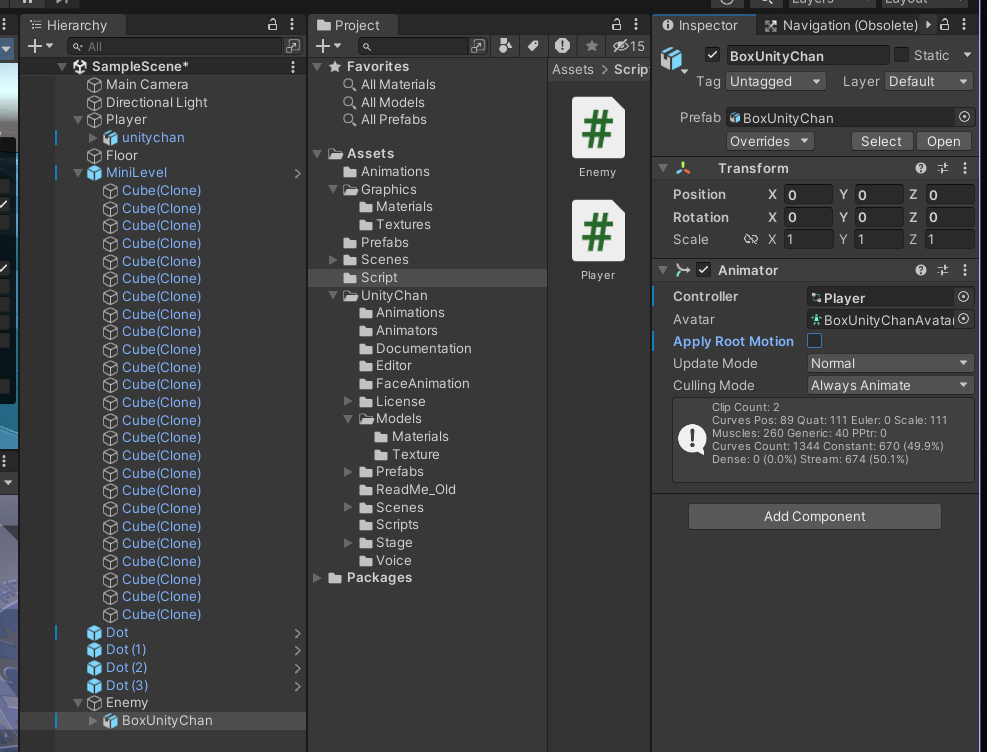
플레이어와 같도록 스크립트 수정
using System.Collections;
using System.Collections.Generic;
using UnityEngine;
using UnityEngine.AI;
public class Enemy : MonoBehaviour
{
public GameObject target;
NavMeshAgent agent;
Animator anim;
// Start is called before the first frame update
void Start()
{
agent = GetComponent<NavMeshAgent>();
anim = GetComponentInChildren<Animator>();
}
// Update is called once per frame
void Update()
{
agent.destination = target.transform.position;
anim.SetFloat("Speed", agent.velocity.magnitude);
}
}트리거 추가 / Enemy 태그 추가

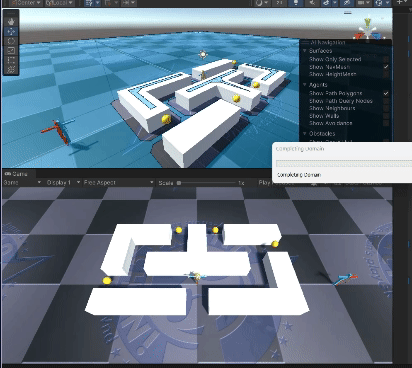
Player.cs 스크립트에 재시작 부분을 수정해줍니다.
using System.Collections;
using System.Collections.Generic;
using UnityEngine;
using UnityEngine.SceneManagement;
public class Player : MonoBehaviour
{
public float moveSpeed = 5f;
public float rotationSpeed = 360f;
CharacterController charCtrl; //변수화 하여 사용
Animator anim;
// Start is called before the first frame update
void Start()
{
charCtrl = GetComponent<CharacterController>();
anim = GetComponentInChildren<Animator>();
}
// Update is called once per frame
void Update()
{
Vector3 dir = new Vector3(
Input.GetAxis("Horizontal"), 0, Input.GetAxis("Vertical"));
if (dir.sqrMagnitude > 0.01f)
{
Vector3 forward = Vector3.Slerp(transform.forward, dir,
rotationSpeed * Time.deltaTime / Vector3.Angle(transform.forward, dir));
transform.LookAt(transform.position + forward);
}
charCtrl.Move(dir * moveSpeed * Time.deltaTime);
anim.SetFloat("Speed", charCtrl.velocity.magnitude);
if (GameObject.FindGameObjectsWithTag("Dot").Length < 1)
SceneManager.LoadScene(SceneManager.GetActiveScene
().name);
}
private void OnTriggerEnter(Collider other)
{
switch (other.tag)
{
case "Dot":
Destroy(other.gameObject);
break;
case "Enemy":
SceneManager.LoadScene(SceneManager.GetActiveScene().name);
break;
}
}
}
'UNITY_C#' 카테고리의 다른 글
| 유니티_휠 컨트롤로 확대시 오브젝트 거꾸로 보여지는 현상 (0) | 2023.09.20 |
|---|---|
| [유데미x스나이퍼팩토리]5회차_0920_커뮤니케이션 게임_유니티(Unity)10주 완성 프로젝트 캠프_마우스컨트롤 (1) | 2023.09.20 |
| [유데미x스나이퍼팩토리]3회차_0915유니티(Unity) 10주 완성 프로젝트 캠프_에셋활용 (0) | 2023.09.15 |
| [유데미x스나이퍼팩토리]과제_0914유니티(Unity) 10주 완성 프로젝트 캠프_기초 학습_과제_미니게임커스텀 (0) | 2023.09.15 |
| [유데미x스나이퍼팩토리x웅진씽크빅]2회차_0913유니티(Unity) 10주 완성 프로젝트 캠프_기초 학습_미니게임만들기2 (0) | 2023.09.13 |
